STREET FINANCIAL REPORT (SFR) INFORMATION
Street Finance Report Training Options
Each of the in
person and online training options will cover the same material. Please
select the option that you are the most comfortable with. You must
register at least 24 hours in advance to participate in either an in person or
live online class.
Any location with fewer than 5 people registered 48 hours
before the class is scheduled may be moved to an online session.
In-Person Class Locations and Dates
Year: 2024
| Location
|
Date
|
Sessions Offered
|
| Adel
|
Wednesday, July 24
|
12:30 to 2:30*
|
| Riverside
|
Wednesday, July 31
|
10:00 to Noon
|
| Independence
|
Wednesday, August 7
|
12:30 to 2:30*
|
| Oakland
|
Friday, August 9
(date updated)
|
12:30 to 2:30*
|
| Clarion
|
Wednesday, August 21
|
10:00 - Noon
|
| Albia
|
Wednesday, August 28
|
12:30 to 2:30*
|
|
Holstein
|
Wednesday, September 4
|
12:30 to 2:30*
|
*Locations with 12:30 start times are welcome to bring food to the meeting and eat lunch during the first part of class.
“Live” Online Class - Save the Date
| Location
|
Year : 2023
|
Time
|
| Online Microsoft Teams Meeting
|
Wednesday, September 25
|
1 – 3 PM
|
The live online session is easier if you have a computer with speakers, however, there is a phone in option. You do not need a video camera. I will consider adding an additional afternoon, evening or weekend sessions if there is a need.
Registration for this session and the meeting link will be sent out in mid-September due to the DOT changing registration systems. Please put a hold on your calendar if you plan to attend. Class size will be unlimited, however there are no credits for attending this session.

Coming up September 25, 2024
Join the Street Finance Report training in Teams on Wednesday, September 25, from 1:00 to 3:00 pm. If your computer doesn't have speakers, you can watch the presentation through the link and call the number below to listen by phone. This is the same training that's been offered in person over the past 8 weeks. Pre-recorded videos, divided by topic, are also available on YouTube. Instructions and training videos are available for viewing.
There are no credits for this class. Feel free to log in on the 25th if you are interested!
Miscrosoft Teams
Join meeting
Meeting ID: 234 998 266 009
Passcode: ZFFkST
Phone: 1-515-817-6093, 531961528#
Please note, this is a
completely separate system
than the one you use to log into for the Street Finance Report. It most likely DOES NOT HAVE the same username or password.
Visit the Iowa Department of Transportation ( IowaDOTU ) website.
🡹 Click here to begin
Once you are logged in, you can search for the classes
Step 1: Click “Search” near the top of the page
Step 2: In the search field enter “City Street Finance Report”
Step 3: To register for a session, click the burgundy button that says “Details-
Enroll(self)”.
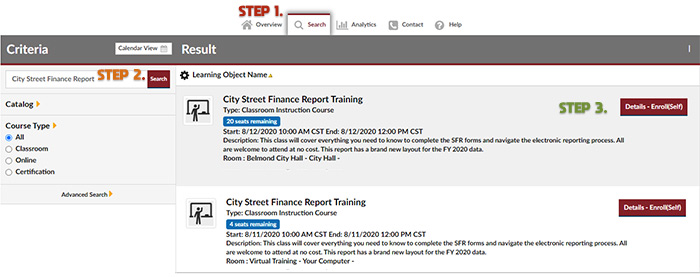
Steps 1 - 3: Searching for classes on IowaDOTU
Step 4: When the next screen opens, click enroll in the upper right-hand corner to complete your registration.
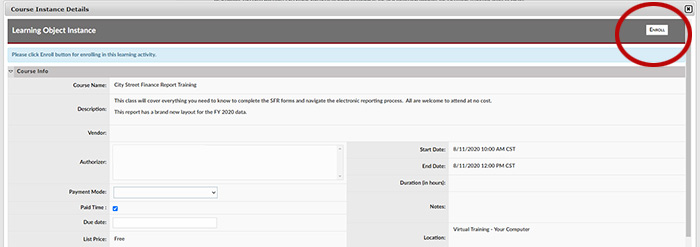
Step 4: Enrolling in class
Each attendee must register through their own account.