Get Started
How to Download & Post
- Click on the image you would like to download.
- The file will automatically download onto your computer. Typically you will find the image in your "Downloads" folder.
- Open your social media.
- Copy your preferred text into your post.
- Upload the graphic that was downloaded to your computer.
Note: You are not required to tag Iowa Department of Transportation.
List items for County Outreach Toolkits
The text provided for each post is just a suggestion. Please feel free to adjust or use your own messaging.
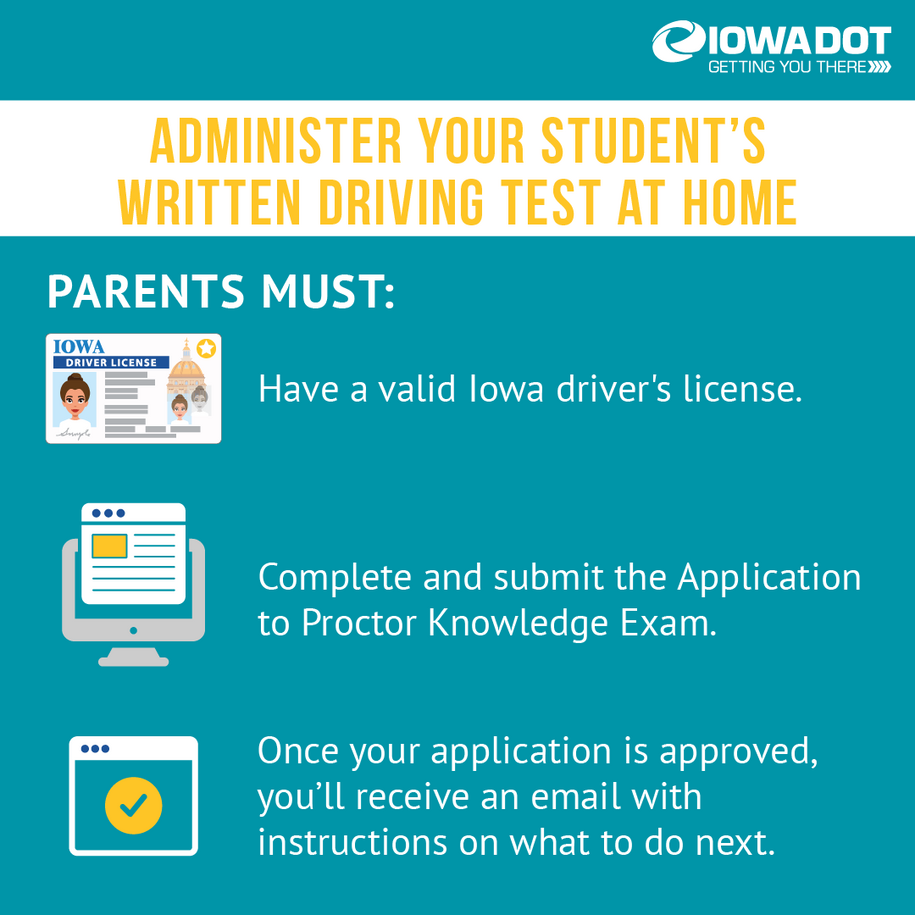
Suggested text
If your teen is ready to take the written test for a driver's permit, you may be able to get that done at home. Check out our "Skip the Trip" program.

Suggested text
No matter what type of Iowa driver’s license you have, you may be able to skip coming to a service center by renewing it online. Check out all the online services at https://mymvd.iowadot.gov.

Suggested text
Are you a date checker? Having expired eggs or milk can smell bad but letting your driver’s license expire can have even worse consequences than a stinky kitchen. Get more information about renewing your driver's license or ID.

Suggested text
Do you know where to stick it? When you get your annual registration sticker, it can go right over last year’s sticker. If you want, you can remove last year’s sticker and replace it with the new one.
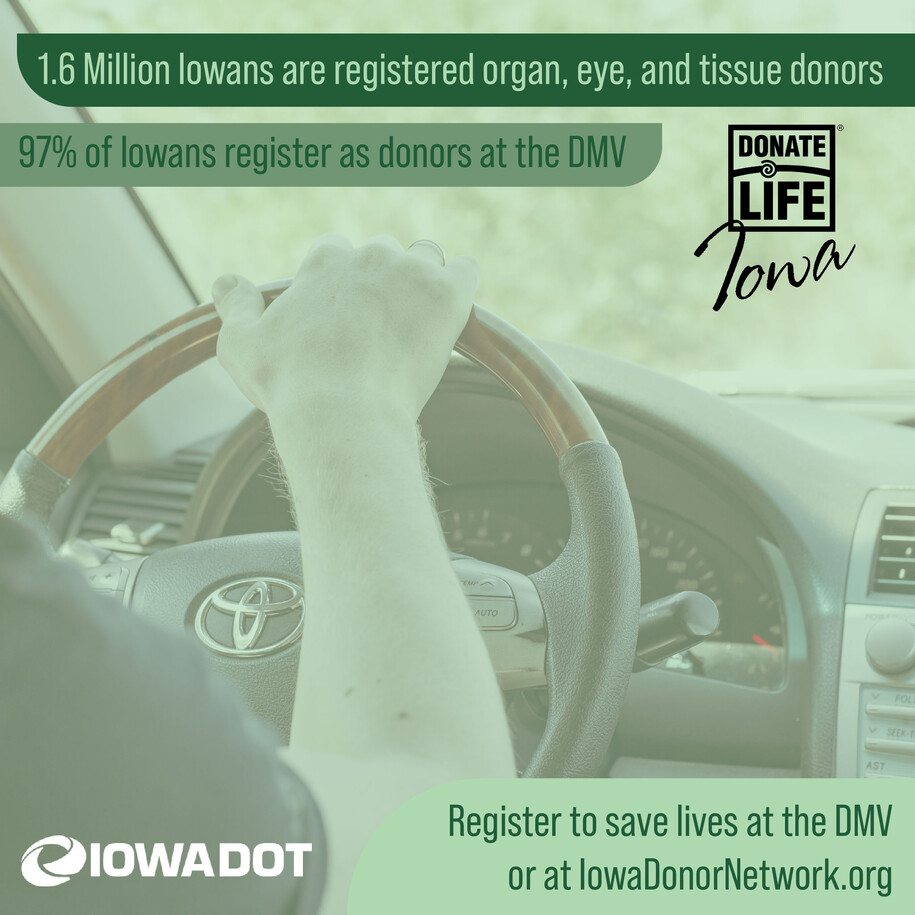
Suggested text
Did you know that saying "yes" to the organ and tissue donation question when you get or renew your license is the one of the main ways people get registered with the Iowa Donor Network?

Suggested text
Enhancing safety on Iowa’s roads is a shared goal. If you are a farmer or are involved in farm operations, we invite you to share the information you need to get the job done safely and effectively.
Complete the survey today at https://bit.ly/3FuVROT

Suggested text
Iowa farmers play a vital role in Iowa’s economic well-being. We are in the process of creating a tool containing valuable information on ag vehicle regulations, and your input is essential to us.
Complete the survey today at https://bit.ly/3FuVROT

Suggested text
Are you legally licensed to ride?
If you’re going to ride a motorcycle in Iowa, you’ll need to come see us to take your written and skills tests.

Suggested text
Ready to ride? Whether you’ve been riding for years or just getting your first motorcycle, a rider education course can help you hone the skills that will keep you safer on the road.
Courses are offered all over Iowa. Find a course near you.

Suggested text
Even if you’re a good rider, you can always improve your skills.
There are several options for motorcycle rider courses all over Iowa. Find a course near you.